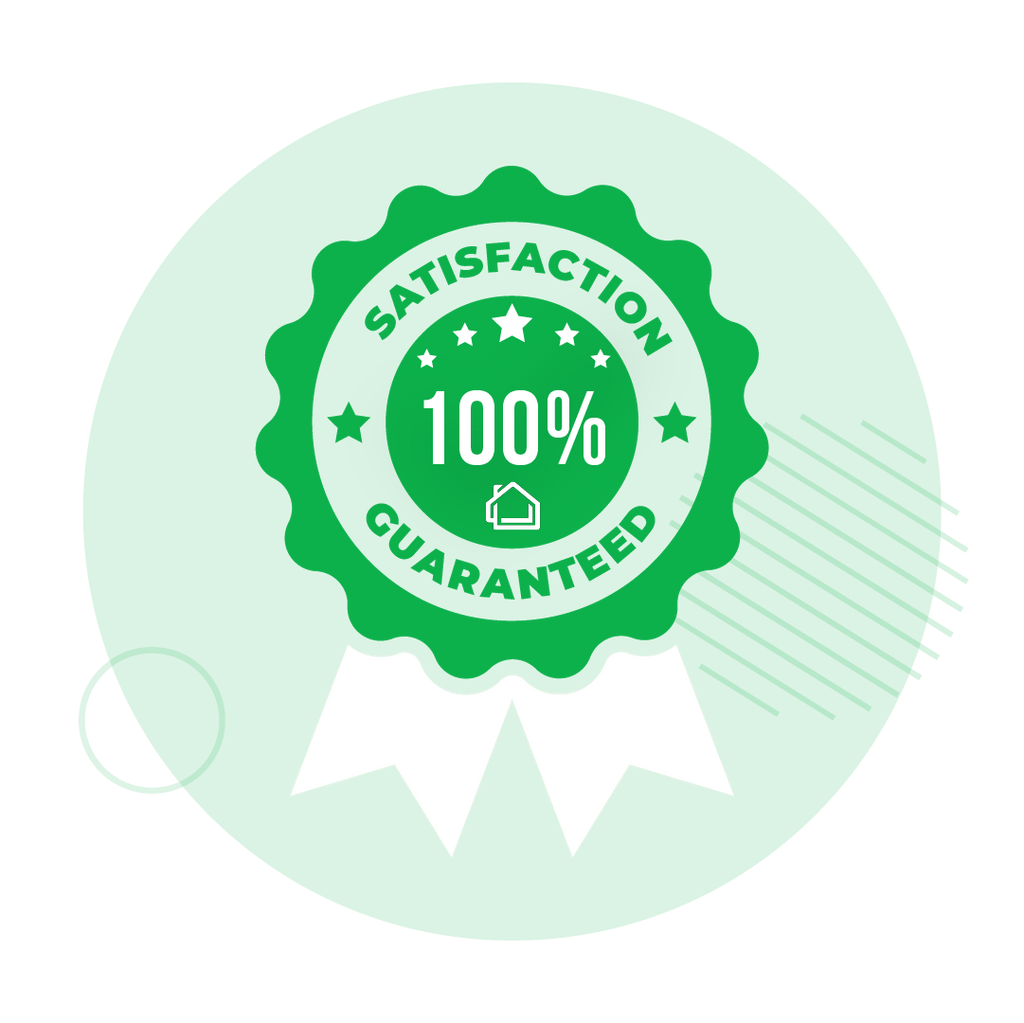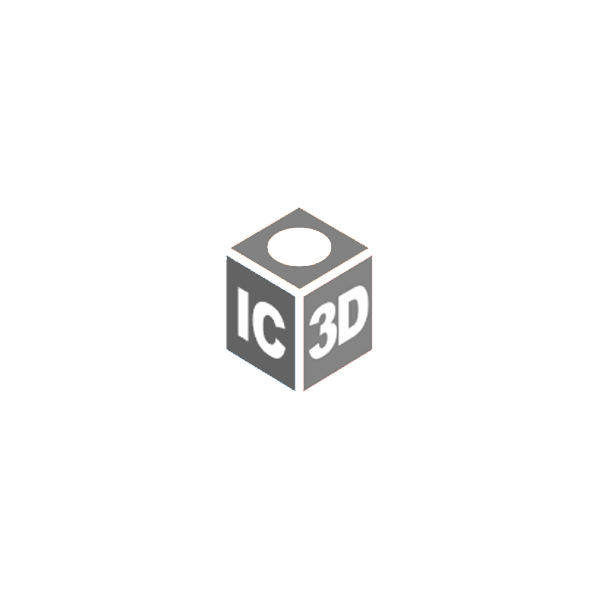James H.
Here's a little free advertising for Jim and the gang. I cannot recommend enough the new Yora CO2 lasers. This is the 100 watt version. It is a beyond impressive machine. Here's a good example. The red board has the letters etched for placement and then cuts out the shape. A minute and a half for this board, one pass, maximum power used 27%. The whiteboard is the letters and the border that get cut out and glued onto the red one. This took 4 minutes, one pass, max power used 27%. We use the light burn software.
If you're at a point with your current setup that you need a much more efficient and powerful machine. This is the one to get. We had considered simply upgrading our diode but ultimately decided on this and we're so glad that we did.
Jeremy K.
Quick Christmas ornaments to let the kids color during the holidays!! 100 ornaments in 20 minutes equals hours of fun!
James H.
I started with a simple project of reward tokens using 3mm craft plywood. I was able to cut and engrave these very quickly with one pass and on 25% power on the cut step. This power setting has been consistently working for my 3mm cuts. I haven’t had a chance to do ¼ or ½ inch wood, but I am sure it will cut just fine. I will just need to dial in the settings.
Masking for most projects is a must and I would recommend just getting a big roll from a good source. I have TransferRite Ultra 582U Medium Tack Transfer Tape 100yd x 12 inches from US Cutter.
I have gone on to create some really cool items using files I purchased and projects I created from scratch. Also, many files you may acquire can be modified to your needs or used as a base for a whole new project. There are many craft sites with essentially unlimited project files. Design Bundles and The Laser Shark are two that I would recommend. With a small monthly subscription, you will get access to a huge library of free files and discounts on paid files.
So far I have used the YoraHome 100W CO2 laser for 2d, 3d and 4d projects, craft boxes, keychains. 3mm wood. (Keychains can be created completely from scratch using Lightburn text, outline, welding, etc)
Holiday earrings with 1.5 mm wood. I even experimented with applying a layer of glitter vinyl and then the masking before cutting. The result was amazing and clean-cut earring.
Using the fill feature in LightBurn creates some very nice, recessed images and words in an efficient manner.
So far everything I have done has been with only one pass on the laser.
If you are wanting to cut and engrave in an efficient manner, the 100w CO2 laser is what you need. We initially bought a 40W diode laser and were never able to effectively do the things we wanted. We now wish we would have just bought a CO2 Laser from the start.
Oh and I almost forgot about acrylic. I have created some awesome acrylic cut and engrave that go inside light bases. Again, just one pass on the laser. You will want to make sure to be well ventilated when doing acrylic. And leave the door closed for awhile to give the exhaust fan a chance to pull out the fumes to the vent.
Once you have this machine up and running, be prepared for a new obsession. I am always excited to get time in the shop with it to create. I am always thinking about what I want to create next or ideas for new projects.
Ron C.
My shop on Etsy :)
https://www.etsy.com/shop/Spectrumcraftworks
Thanks YoraHome
Angie R.
Lids for Dog treat jars cut with the new CO2.
Ron C.
Jim has been very responsive and helpful. I'm an early adopter of this new 100W CO2 laser offering so I expected I might need to work out some kinks , but based on past customer service experience with Yorahome, I had the confidence they would be there for me, and they have gone beyond expectations!
Ryan Y.
I made this for my girlfriend using the 100w co2. I borrowed a few ideas and made my own design in Inkscape. 16”x16”. Total cut time was 15 minutes. I sold 4 of them within 5 minutes of posting!
I love this machine!!
Kyle M.
Just lasering some earrings!!! What are y’all making this week?
Chris B. Sr.
Did some 20 oz cups
Ryan Y.
Cut with 100w co2. 3mm birch, 8 layers, 12”x12”... total cut time was less than an hour. This machine is a BEAST
Matthew S.
Turned out really great!
Stephen S.
My very best laser fractal ever!! “Manna Star Creation Engine,” 363 DPI (!) on 8” x 16” (200 mm x 400 mm) white ceramic tile, permanently etched Norton White Tile method. Using my Mandelbulber fractal image I made last week using computer circuit diagrams as normal maps and diffusion maps.
Joe R.
Just about finished with a couple clocks. Having fun with the laser!
Dakota W.
A few of my latest projects
Amanda G.
Layered veneer cut, just to practice. Going to stain some 1/8th inch plywood and do a larger version!
Angie R.
I love making money with these machines....here is another order out the door.
Bill A.
Would you have guessed that Virginia has over 300 wineries. 40 wineries in my county alone. You would think I lived in a rural area but my county also has over 100 schools.
Stephen S.
The Amazing Spider-Man #568 cover art (Romita/Janson/White). 130 mm x 190 mm rainbow scratch paper, engraved at 250 DPI using “Da Sauce” for Photoshop. Laserfied with my YoraHome at 200 mm/s and 13% power.
Image used in accordance with “transformative nonprofit educational purposes Fair Use exemption,” DMCA 2000. Not for resale.
Stephen S.
Done on Melissa & Doug’s white and black scratch paper for artists (and FractalLasernaughts). The black clay is lasered off the white paper in inverse to make an image. I’m dangerously close to making some art here. The eyes and the teeth and the whole alien Queen thing speak to me emotionally on some weird level. “Spider Queen of Mars,” 11 x 14 inch, created from my original image in Mandelbulber and Photoshop and then converted for laserfying with “Da Sauce” scripts. Laser engraved with the 50-watt laser from YoraHome (200 mm/s at 13% power.) One week tonight with the new laser!! Loving it!!
Will B. IV
Getting the hang of stainless.
Bill A.
Did this business logo last night on a 10x10 mirror. 3 layers painted 3 different colors. Just need to frame it.
Bill A.
Just bought this file from the guy who made it. Cannot wait to have a run at it.
Bill A.
This one came out really nice. I have sold a lot of lake/river/Beach signs lately.
Bill A.
“Sick!!!” That was the customers response when I sent him this photo. Split his logo into 4 separate files based on color. Etched and painted each layer separately. The cool thing is I didn’t have to mask. Started by etching the background layer first.
Deanna E.
Tonight’s project. I’m kind of liking it for my first project with the CO2.
Bill A.
Last one for the night. I need to learn how to create my own STL files.White canvas painted black. Adobe Lightburn to enhance image. Imag-r Norton Black Tile.
50w power 14%, speed 125. Air assist OFF. The lens is getting a nice long bath in the morning.
Angie R.
Laser cut out of 1/4" plywood. Circle is 19.5in diameter. Used 100w CO2 with settings of 16mm/sec at 70% power. Took 23 minutes
Chris B. Sr.
Very happy with how it turned out thank you very much for all your help Bill Atkins
Will B.
Tried something new tonight.
Will B.
My first multi piece project. Fitting for the times.
Kyle C.
Last nights laser project.
Tim R.
Fresh off the laser
Slate CheeseBoard / Cutting Board