YoraHome 3018-Pro Gets A Present!
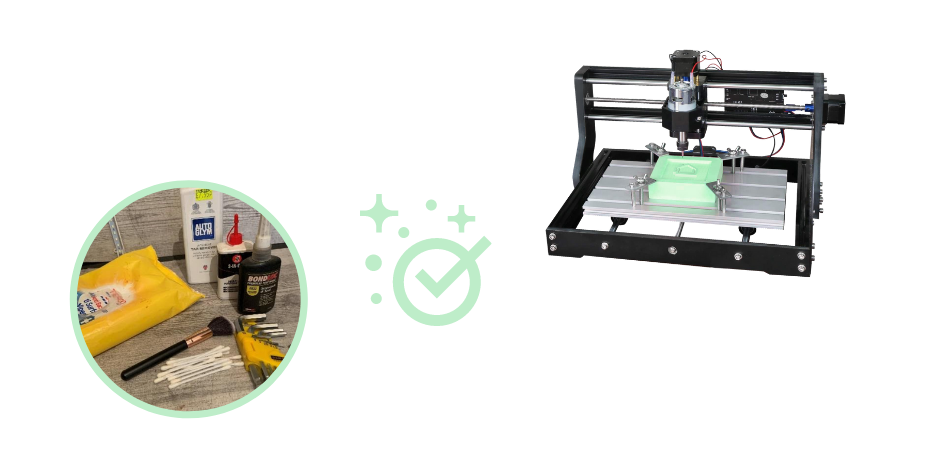
Time to treat your YoraHome 3018 Pro!
If you’ve been hammering (that could be a very British expression – means working it very hard) your Yora 3018-Pro like me this year, you might also like me have decided to treat the machine to a couple of days off and a bit of TLC (tender loving care) over the Christmas holidays.
First place to start is logging in to Easel and have a look through your projects.
I am a massive culprit for not naming mine properly, (ok, I admit any kind of name would be helpful). So, having named anything I wanted to keep to use again in the future and deleted the “Untitled” ones that had nothing in them and there were quite a few. This cleared my projects file massively.

Next, I clicked New Project to open a workspace.

Clicking on Help opened a drop-down list that includes "Downloads".

Clicking on this opened the most up to date Easel Driver. I took the opportunity to update as part of my Christmas treat to the machine.

So, on a roll with the general tidy in the background process, I thought perhaps I’d have a check on how much space was being taken up by images and such in One Drive.
Clicking Pictures and then Properties gave me an almighty shock!

Yes, that really does say 2.71GB, oh my………. So, a bit of a sweep up and clear out was definitely in order.

First thing I discovered was that I had replicated the whole folder within itself, so there was a big chunk of space to be gained just getting rid of that.

Including getting it off One Drive….
Then having a look into a few folders, I’m embarrassed to say that there were a lot of copies of files, so a bit of time was required on that too.
So, here we go, after a bit of a spruce up Pictures is down to 628MB, hahahahaha, things may be a bit quicker now.

I know not everyone will have as much tosh on their computer as I did, but it’s worth a check. Then, I had to run some disk cleaning stuff to have a proper tidy before moving on to my machine.
Now, let's clean our Yora 3018-Pro machine. Weapons of choice for machine cleaning for me:

- Cleaning wipes
- Make up brush
- Cotton buds
- Sticky stuff remover
- Hex Keys
- Three in One Oil
- Thread lock / Blue Loctite
- Canned Air
So, first things first, my Yora 3018-Pro probably looks a bit different to yours:

I’ve been testing out our coming 500W motor with its own power supply, in place of the YoraHome 3018-Pro Spindle Motor, that’s a whole other story for another day. You may also have noticed the red spindle holder on the Z axis, which I 3D printed with the Creality Ender-3 V2 3D Printer. But other than that, it’s a standard machine with all the same places for dust and dirt as any other 3018.
First thing to do is to disconnect the spindle motor and remove it from the spindle holder. Big motor or small, you will find dust and dirt has gathered itself around the collet and shank.
The last time I used my 3018, I was using the Yora CNC V-Groove Bits (With ER11 Spring Collets).

So, with the provided spanners, remove completely the collet end and displace the collet to one side so that you can then remove it.

Using the cotton buds clean the interior threads on the collet end, the shank, and the collet itself. And yes, I agree, urghhhhhh.

Next, using the make-up brush, dust off as much off as you can reach from each direction, turning over the machine to reach the underneath.

Clean off the shafts and the threaded bar with the wipes and dry thoroughly before applying your chosen lubricant, I use 3 in 1.

Before turning the machine upright, its time to re-tighten the bolts, re-applying Blue Loctite or thread lock to the bolts as you do.

Starting from the bottom, work your way up the machine tightening and applying Loctite as you do. You will notice little extra bits of dust dropping out each time you turn the machine over, so keep your make-up brush handy to keep getting rid of it.
One area that you may find a lot of dust accumulates is within the control board and the fan. The best way to get rid of this is to use “canned air”. The attached straw allows you to blow air directly into the fan itself and around the interior of the control board.

One last dust round and wipe clean, then re-attach the spindle motor. Then a cable tidy up and neaten with some small cable ties and your machine should be even better than new!

The YoraHome range of CNC routers and Laser engraving machines offer you the opportunity of a fabulous hobby or a means of starting your own business. Through a bit of simple maintenance, your machine will serve you as well in the future as it did at the start.
If you haven’t already joined the YoraHome family and our fabulous CNC community, the time has come to take that step. Your only regret could be that you didn’t do it earlier!!!
Get The Freshest Content
Straight To Your Inbox
Join over 3,000 creators who receive premium content, exclusive discounts, and all the must-know info on a weekly basis.




















