YoraHome Partners With Inventables!
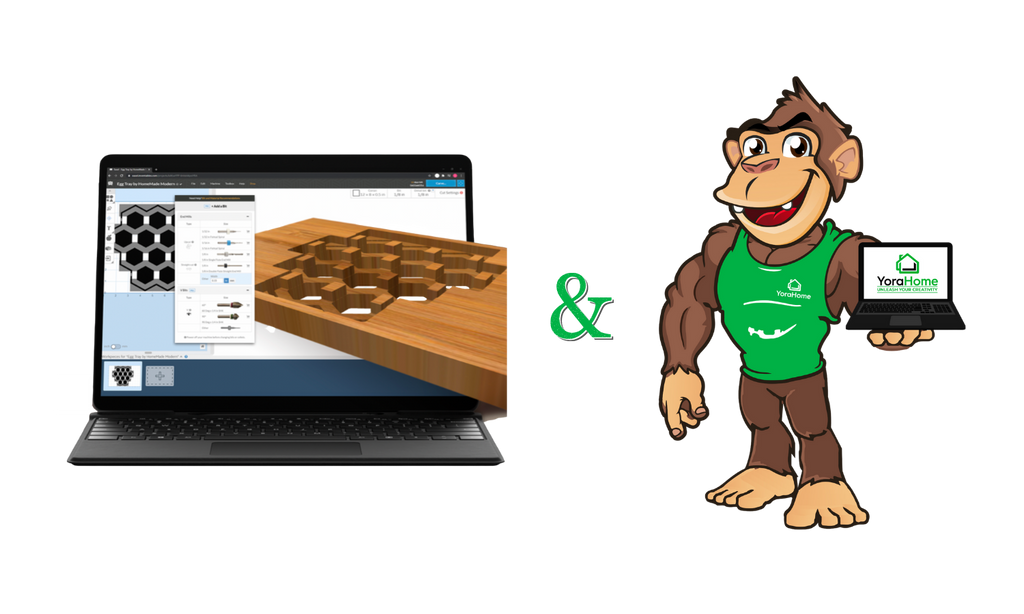
V-carving, advanced toolpaths and more with Easel Pro: this is the whole idea behind our partnership with Inventables.
Who is Inventables?
Inventables is the company behind X-carve routers and the famous Easel software which is used by many CNC users around the world. Easel is one of the easiest CAD/CAM software available on the market. It's a browser-based service that lets you design objects that can be produced with your own CNC carving machine.
What is the difference between Easel and Easel Pro?
Easel is free to use and gives you access to all the following features:
- Design Tools & Detailed 3D Preview
- Basic Design and Font Libraries
- Image Trace, SVG, and G-Code Import and Export
- Built-in Material and Bit Libraries with Recommended Cut Settings
- Interactive Apps and Tools
- Automated Easy Toolpath Generation
- Two-Stage Carving with Feedrate Override
- Workpiece Organization and Project Downloads
- Software Upgrades, Cloud Storage, Access to Community Forums
Easel Pro, the paid version, is built upon free Easel software. In addition to the Easel's features, Easel Pro offers the additional tools below:
- V-Carving To Generate Designs With Various Width
- Advanced Toolpaths: Raster Carving, Ramping Plunges
- Pro Design Library with More Than 3 Million Designs
- Customizable Font Library with 300+ Fonts and Text Effects
- Toolbox with Custom Bits, Materials, and Saved Cut Settings
- Large Material Tiling and Additional Cut Depth Below Material
- Multiple Machine Profiles and Machine Parking
What are some of the key benefits of Easel Pro?
With Easel Pro, business owners:
- Report saving time on each product they make, allowing them to produce more products in a day
- Sell products with a greater level of detail at a higher price point without increasing production costs
- Offer more customization options to customers by choosing from hundreds of new fonts
- Avoid investing in complex and expensive software
- Can take 2D designs and achieve 3D effects using v-carving toolpaths and v-bits
- Minimize production errors
Do I need a constant internet connection?
Easel or Easel Pro is a web-based application that runs off your internet browser.
We recommend the latest version of any of the following internet browsers:
- Google Chrome
- Safari
- Firefox
- Microsoft Edge
Internet access is required to load and save Easel projects. Internet access is not required to work with a project once loaded or to connect to your machine and carve a project. If you do make changes to an Easel project while working offline, you will need to re-connect to the Internet to save them before closing the tab/window that the project is running in.
Who provides the support?
Inventables provides technical support for Easel Pro software in the form of 1-on-1 support, as well as tutorial videos, FAQ, and user community.
What are the Easel Pro system requirements?
Here are the computer requirements in order to use Easel Pro:
-
Windows 7 or higher
- Please note: Windows 7 and Windows 8 may not automatically connect with Easel, but you can connect by manually choosing the port.
- Easel Pro will work with browsers on Windows S Mode. To connect to YoraHome CNC routers, you will need to download and install the Easel Driver. Windows S Mode will prevent this installation and will need to be disabled.
-
MacOS 10.12 (Sierra) or higher
- Recent Apple security updates caused 3D graphics for certain machines to malfunction. Unfortunately, macOS Catalina and Intel HD 4000 graphics cards no longer display Easel's 3D preview.
- Ubuntu Linux 18.04 or higher
- Official support for Apple M1 chip coming soon.
-
Processing Speed
- Windows: 32 and 64 bit
- Linux and macOS: 64 bit only
-
Memory
- At least 4GB of system memory
- At least 100MB of hard drive space
-
Graphics
- 64mb or more VRAM, to display the 3D preview.
- Screen Resolution of 1024x768 or higher
-
Input Devices
- Trackpad or 2 button mouse.
- Keyboard Your computer must have at least one USB port.
- Easel has not been tested for use with assistive devices, including screen readers.
Computers with ARM-based processors, including Chromebooks, are not supported and will not be able to directly connect a machine to Easel.
Is Easel Pro compatible with YoraHome CNC Routers?
Yes, Easel Pro is compatible with our Yora 3018 and Yora 6060 CNC routers.
Where can I find Easel Pro tutorials?
Easel Pro's knowledge base can be found here.
Can I try Easel Pro for free?
Yes, anyone can design, preview, and simulate projects in Easel Pro for free. New users can sign up for a free 30-day trial period, granting full access to Easel Pro carves during that period.
How much does Easel Pro cost?
Monthly Easel Pro memberships are $19.99 per month. Annual Easel Pro memberships are $12.99 per month, billed as one payment of $155.88. Both memberships are recurring.
Your membership includes access to all of Easel Pro's features, including an unlimited number of carves, plus access to an exclusive forum reserved only for Easel Pro members (coming soon!).
Is YoraHome now offering Easel Pro software?
Yes, as part of our ongoing partnership with Inventables, you can buy the Easel Pro yearly subscription directly on our website for your convenience:
https://yorahome.com/products/12-month-easel-pro-subscription
Please Note: The prices are going to increase on January 3rd, 2022:
- Easel Pro Monthly subscriptions will be increasing from $19.99 to $24 per month
- Easel Pro Yearly subscriptions will be increasing from $155.88 to $233 per year
Lock-in 12 months for $155.88 and save $77.12 today!
For any questions related to this partnership, feel free to send us an email at support@yorahome.com.
Happy Carving With Easel Pro!
Get The Freshest Content
Straight To Your Inbox
Join over 3,000 creators who receive premium content, exclusive discounts, and all the must-know info on a weekly basis.



















