V-Groove Bits : My New Favourite Thing In The YoraHome World!
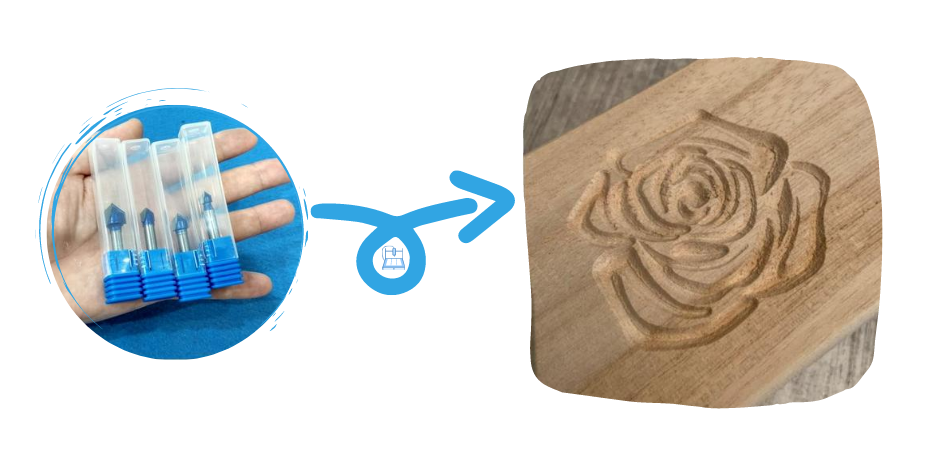
You may have read a blog article where I said "Just wait till you see some of the new bits coming into stock soon, you are going to love them as much as I do, but I can’t tell you about them yet!". Well I can now, it’s been killing me keeping these a secret.
The mystery has been about YoraHome getting V-Groove Bits. If you already own any YoraHome products already, such as the 3018-Pr0 CNC Router which I’m using now or the 6550 Laser Engraver, you know that the quality has to be excellent before they are added to the product range. So, it’s taken some time, but it was worth the wait - you will absolutely love them.
They might just look a bit odd in comparison to your usual bits, but I’m going to show why they are my new favourite thing in the whole world.
If you carve with a straight cut bit, you will get the result you would expect. The bit will cut into your material and cut the design to the depth you set, all remarkably simple.
This picture below shows what a V-Groove bit can do if you set the depth to the same size as the bit.
The next picture shows what you get in what I’d call “conti-board”. It’s MDF with a covering on for shelves etc., not sure what the rest of the world calls it, sorry.
From the left:
2 mm straight cut bit
6.5 mm (1/4") 90° bit
8 mm (5/16") 90° bit
10 mm (3/8") 90° bit
12.5 mm (1/2") 90° bit
Not impressed yet?
This picture shows you end on exactly what these bits can do.
These were all set to the same depth, 3 mm (1/8”). You can see that the straight-cut bit does what it says, cuts it straight, then the 90° bits all cut a V shape (you’re surprised at that, I can tell), but what is noticeable is that even a minor difference in size of the bit, will change the look of the cut dramatically.
From 6.5 mm to 12.5 mm (¼" to ½"), the difference is massive to see. The depth is the same, but the width of the cut has changed. Just think of the possibilities!!!!
If you’re still not convinced, have a look at this, the fleur de lis, done with a 2 mm (5/64") straight cut bit on MDF.
I didn’t intentionally set out to make the straight cut bit look bad, it was a combination of me being cheap and only using cut price material and the bit.
However, to make things fair, I used exactly the same settings, speed, depth, even the same piece of material to repeat the design with the V bits.
One of the things I like best about using Easel is that you can be setting up your next job while you’re carving another. So, as soon as the straight cut had finished, I changed the collet to the number 6 from the CNC High Carbon Steel Extension Rod Collets set to accommodate the bigger shaft of the V bit and put in the new bit in.
And this is what I got.
The fleur de lis done with the 6.5 mm (1/4”) V-Groove bit.
Now you’re convinced, huh?
Well, it’s a bit more complicated than just sticking a V-Groove bit in your machine and letting it carve the 2D design.
The art in V carving is that the toolpath moves in all 3 dimensions, left/right, back/forth and up/down. In a "normal" 2D carve, the toolpath only moves up and down at the start or end of its path.
In V-carving, the bit gradually moves up as it exits a toolpath, so the Z axis is in sync with the X and Y. That’s just a complicated way of saying what it carves looks really cool.
All the tiny details will also show, when you use a 2 mm (5/64") straight cut bit, you can only carve 2 mm (5/64”) or bigger, the point of the V bit is less than 0.03 mm (0.001”), so even the tight corners that you sometimes lose with straight cut bits are possible.
So, what do you need to do to use V-Groove bits?
You could well be thinking that you will need to spend a fortune on some fancy new software. Well you can if you want, but Easel works perfectly.
If you already own a CNC Carving Machine 3018-Pro, you probably have already used Easel, as it’s the recommended software. Now, you do need to be using Easel Pro features for V-Carving, but Easel gives you 4 days a month to use the pro features for free.
I had to buy the license to Easel Pro as I used up my 4 days as soon as I got the V Groove bits. ($19.99/month paid as a one off fee of $155.88), if you say it quickly, it doesn’t sound much, but what you can do with it will make up the cost very soon.
Here is one of my pound shop (dollar store to people in the States) bargains (I did say I was cheap), a plywood jewellery box and here comes my go-to design the previous articles have also made use of.
As good as this looks, it’s not really doing justice to the V bits and their capabilities, so I did another version.
Now you are starting to see some real depth and definition to the carves, can you imagine how this would look if I put my short arms in my deep pockets and bought some decent wood?
If you ever fancied making signage, the 90 degree set available from YoraHome is the way to go to make your projects look really professional. This could well be the start of your own business, many YoraHome customers have already started up to supplement their income and some to do this full-time, will you be the next one?
Get The Freshest Content
Straight To Your Inbox
Join over 3,000 creators who receive premium content, exclusive discounts, and all the must-know info on a weekly basis.
































